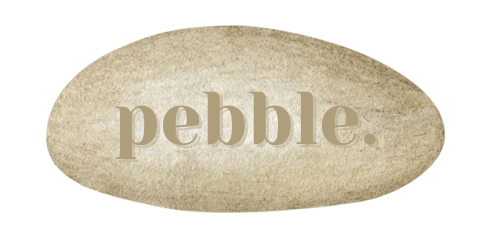Understanding Cloud Storage
Your Digital Safety Net Without the Tech Headaches

Why Your Business Needs Cloud Storage
Many entrepreneurs start storing everything locally on their computer, thinking it's simpler and more secure. But what happens when your hard drive fails, your laptop gets stolen, or you need to access an important document whilst travelling?
Cloud storage eliminates these worries by creating multiple copies of your files across secure servers. When you save a document to the cloud, it's automatically backed up and synchronised across all your devices. Change something on your phone during your commute, and it's immediately updated on your desktop when you reach the office.
Beyond basic storage, cloud platforms enable seamless collaboration. Instead of emailing documents back and forth—creating confusion about which version is current—you can share a single file that everyone works on together.
The Main Players: Google Drive, OneDrive, and iCloud
Google Drive excels at collaboration and integrates beautifully with Gmail and other Google services. Microsoft OneDrive works particularly well if you use Office applications like Word, Excel, or PowerPoint. Apple's iCloud Drive serves the Apple ecosystem exceptionally well, keeping everything synchronised across Mac, iPhone, and iPad.
Understanding Sync: Your Digital Rhythm
Think of synchronisation like waves matching their rhythm to the shore. When your files sync, they're performing the same dance across all your devices. Change something on your phone, and you'll see it update on your laptop.
Different types of synchronisation serve different purposes. Real-time sync means changes appear immediately—perfect for collaborative documents. Selective sync allows you to choose which folders appear on each device, helping manage storage space. Offline sync downloads files locally so you can access them without an internet connection.
Getting Started Without Overwhelm
The key to successful cloud adoption is starting simple and expanding gradually. Begin by choosing one platform that aligns with your existing tools. Create a basic folder structure that mirrors how you think about your business: perhaps folders for Clients, Administration, Marketing, and Finance.
Set up automatic syncing for essential folders like Desktop, Documents, and any project directories. This ensures your most important work is always protected without requiring you to remember manual uploads.
Building Your Digital Safety Net
Consider implementing the "3-2-1" backup rule: ensure your important files exist in at least three places—your original device, your cloud storage, and ideally a second cloud service or local backup. Many services offer free storage tiers, allowing you to create this protection without additional expense.
The Business Impact
Businesses that implement effective cloud storage strategies typically see immediate improvements in efficiency and collaboration. Projects move faster when team members can access current versions of documents instantly. The confidence that comes from knowing your work is protected allows you to focus on business growth rather than worrying about technical disasters.
Cloud storage represents one of the most accessible and immediately beneficial technology improvements any business can make. Your files are the foundation of your business—protecting them shouldn't be complicated or stressful.
Ready to build rock-solid digital foundations for your business? Our Rock Stack Balance package includes comprehensive cloud storage setup, platform integration, and team training to ensure your digital workspace works seamlessly across all devices. Book a discovery call today to learn how we can simplify your technology infrastructure while boosting your business efficiency.